Benefits of Activating Windows 10

Although you can use Windows 10 Operating System without a license, there are a few yet likable benefits of activating Windows 10 you won’t get when it’s unactivated.
So, if your copy of Windows 10 is not activated yet or you just activated your Windows 10 recently and you want to know what are the benefits you get by spending your money on activating Windows 10, then, keep reading! You will find everything you need to know in this article.
What Are the Benefits of Activating Windows 10
Before you go any further, remember that the benefits of activating Windows 10 can change from time to time; therefore, this article will keep you posted on the changes in the features of an activated Windows 10. For now, here are the benefits that you can get as of 2021/04:
01. Personalization settings will be unlocked
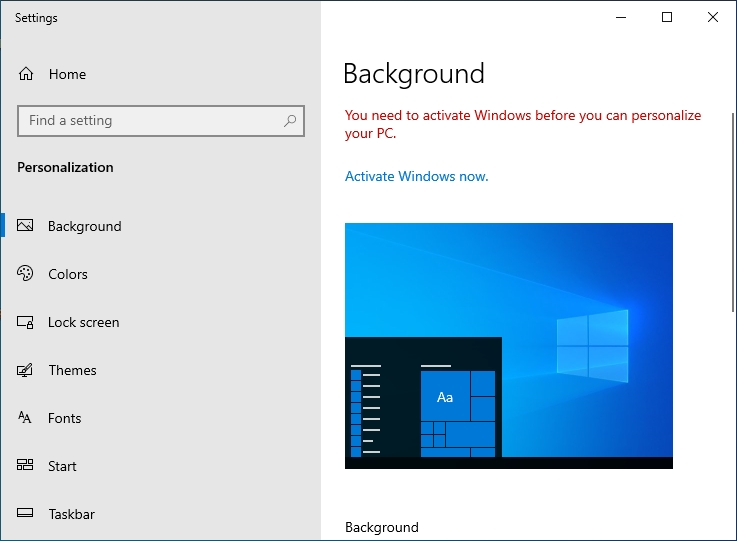
One of the main benefits of activating Windows 10 is that you can get all the options and features in the personalization settings.
You know very well that you cannot change wallpapers, windows colors and themes the way you want on an unactivated Windows 10 because the personalization settings is greyed out.
But, once you decided to activate your Windows 10, all the features will be unlocked and you will be able to personalize your Windows 10 PC in any way you want it.
Below are the options you get in the personalization feature once you activate Windows 10:
- Wallpaper
- Colors
- Themes
- Lock screen
- Fonts
02. “Activate Windows” watermark will be removed
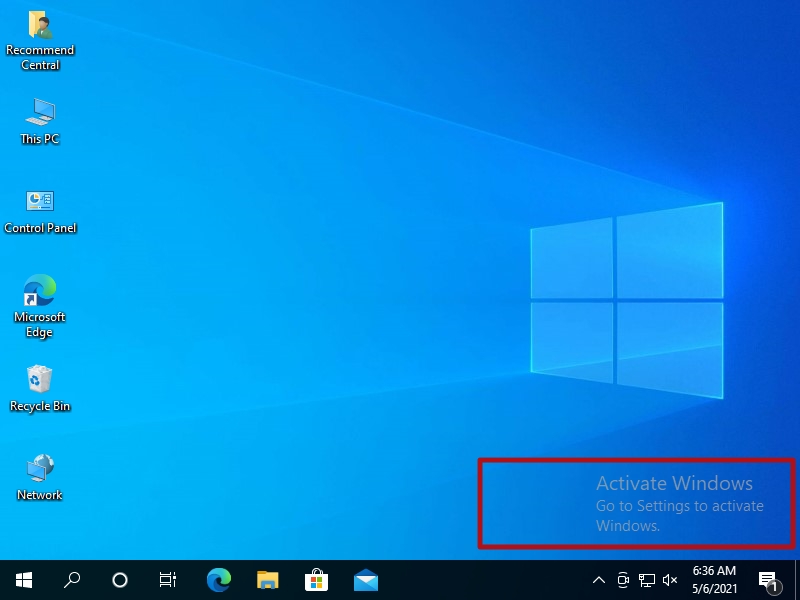
This is not actually a benefit of activating Windows 10; hence, it is more like something you want to get rid of once you activate your Windows 10.
Surely, the watermark is such a nuisance to you if you are using Windows 10 for free; especially when you play computer games or watch movies.
To address this concern, there are some other ways to remove “Activate Windows” watermark without the need to activate Windows 10, but none of them are long term solutions, plus the fact that they also violate Microsoft Terms and Conditions.
Read Microsoft’s Software License terms from here
03. You will get optional updates addition to the critical updates
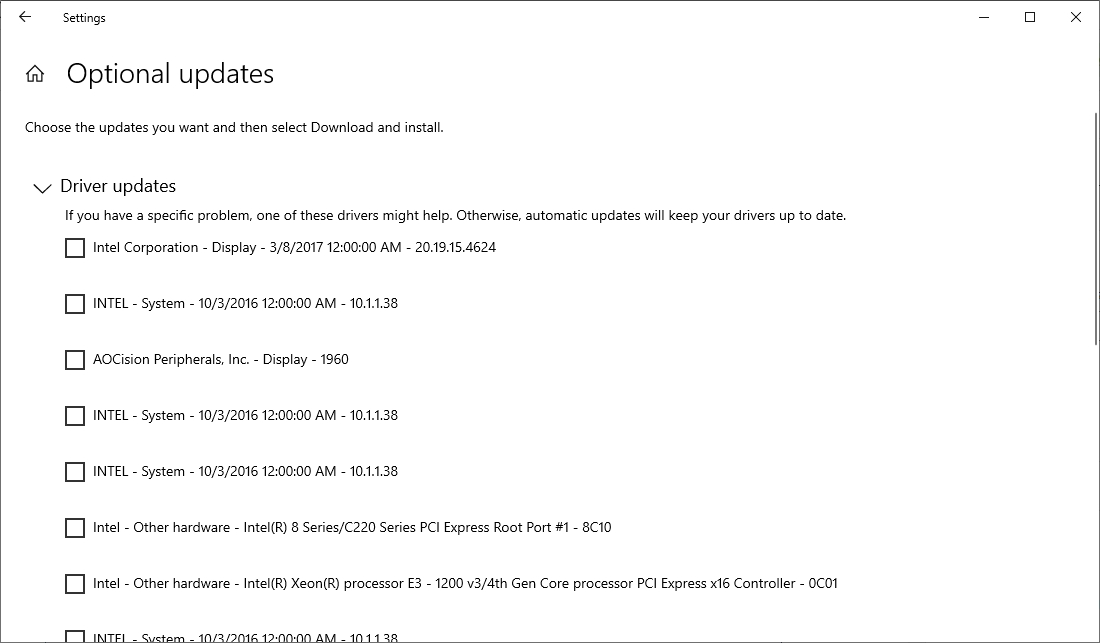
While unactivated Windows 10 users only get critical updates, users of activated Windows 10 can get all the critical updates and optional updates as well.
This might seem not a big deal since you can receive all the critical updates that your Windows 10 PC needs, but OS activation makes Windows 10 more stable. It is because, like driver updates, it keep all your devices, with your Windows 10 PC, properly working all the time.
04. Security improvements
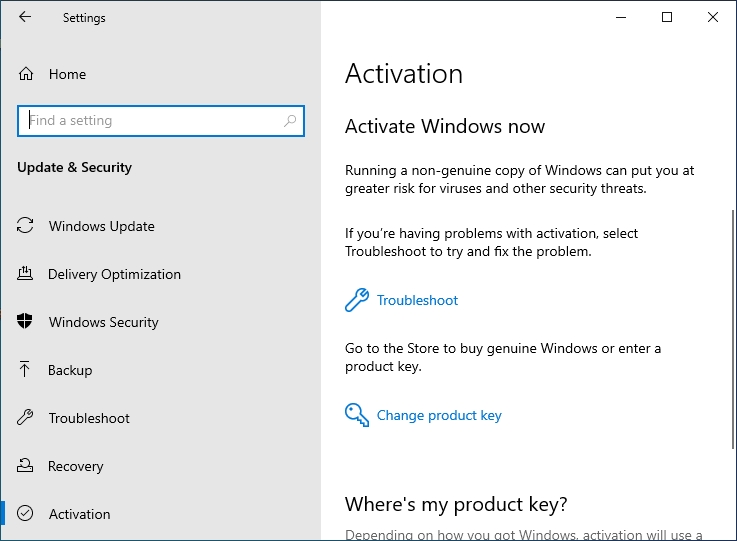
Some of you might think that the use of inauthentic operating systems will not cause any security problems.
If you think it that way, then you are wrong. Using an unactivated Windows 10 or any Windows operating system can put your device at risk.
Here is what Microsoft says;
Running a non-genuine copy of Windows can put you at greater risk for viruses and other security threats
Therefore, the best thing to do is to activate your device and ensure your device is well-secured from viruses and other threats.
How Long Can You Use Windows 10 Without Activation
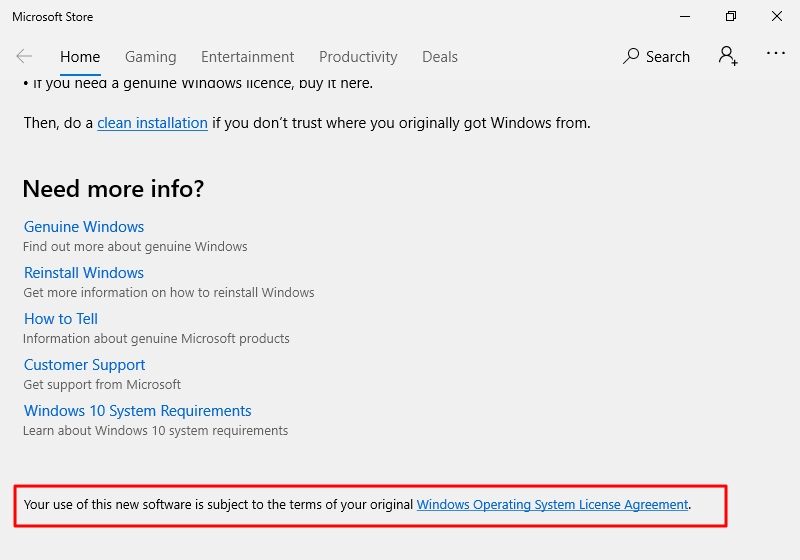
Mentioned earlier in this article are the benefits of activating Windows 10, and now you know that there are only a few benefits you can get once you decide to activate your Windows 10. So, it is up to you whether you want to spend your money to activate Windows 10 or not.
Here are some of the most commonly asked questions about Windows 10 activation;
- How long can you use Windows 10 without activation?
- Is it illegal to use Windows 10 without activating it?
- What can you do about an unactivated Windows?
Using Windows 10 Without Activation (How Long You Can Use Unactivated Windows 10)
Microsoft did not state in its license agreement or on its website that Windows 10 cannot be used for free. In short, you can use it as long as you want to.
And, with the exception of some features mentioned above, everything that can be done on an activated Windows 10 OS can also be done on an unactivated Windows 10 OS.
Is it illegal to use Windows 10 without activate?
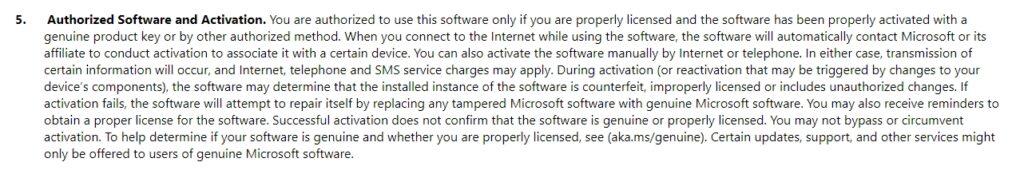
If you are worried about using Windows 10 without activating it, the information below are very useful for you to know.
Microsoft did not impose any restrictions on using Windows 10 without activating it. As mentioned above in this article, you can use it but with limited features and the “Windows 10 not activated” watermark might bother you.
Nonetheless, you have to keep in mind that using an unactivated Windows 10 does not comply with Microsoft’s license agreement. (Click here to read the Windows License Agreement)
So, if you are concerned about going against Microsoft’s License Agreement, you can simply purchase a product key or digital license (entitlement) and enjoy all the benefits of an activated Windows 10.
Myths of Using Windows 10 Without Activation
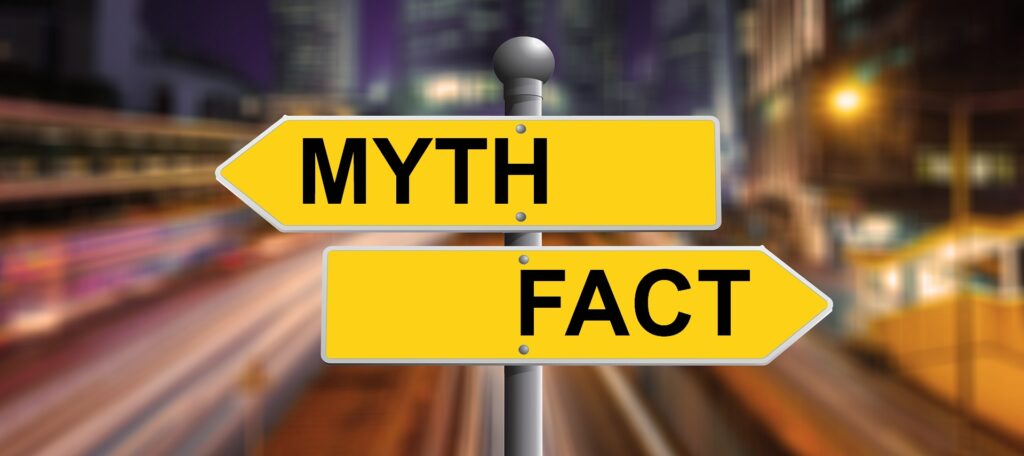
So far, you are acquainted with the benefits of activating Windows 10 and the things that can happen if you use an unactivated Windows 10.
To equip you with more knowledge on these, here are some of the myths that a lot of people believe into about the use of an unactivated Windows 10.
Does Unactivated Windows 10 Run Slower?
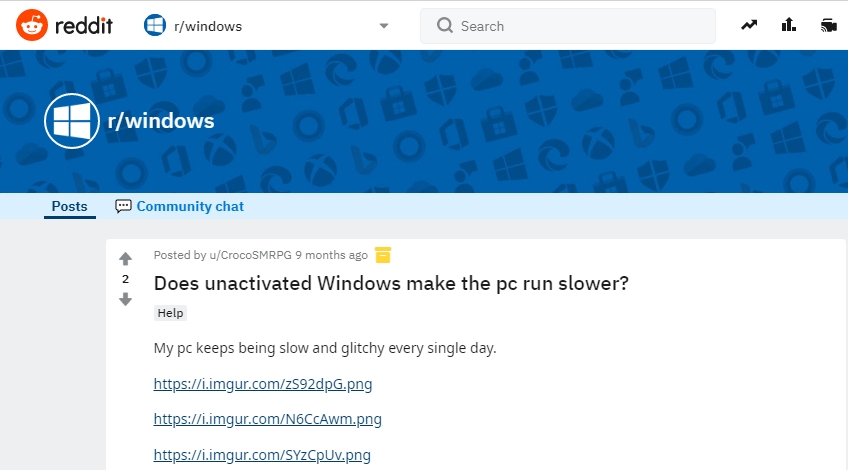
One of the most commonly heard myths is that Microsoft deliberately slows down on an unactivated Windows 10.
So, to check whether it is one of the benefits of activating Windows 10, a performance test was conducted between an unactivated Windows 10 PC and an activated Windows 10 PC; both of the PCs have the same specifications.
During the test, there was no observable difference in terms of performance of both PCs used. They both performed the same.
So, the bottom line is that there is no slowing down that happens when you use an unactivated Windows 10 Operating System.
Is an Unactivated Windows 10 Safe?

Some people think that the risk of malwares and other security threats on a PC using an unactivated Windows 10 is higher than the risks on a PC that has an activated Windows 10.
Since there are no reliable tests conducted like the previous one (Does Unactivated Windows 10 Make PC Run Slower), we cannot say for sure if such a thing is true or not.
But, what can be guaranteed is that your PC is safe as long as you are careful in using internet and also wary of the external devices such as USB flash drives, external hard drives, etc. that you use to insert in your PC.
How to Activate Microsoft Windows 10
Up to this section of the article, you are already well aware of the benefits of activating Windows 10, and whether you can use Windows 10 without activating it for a long time, and some of the myths about using an unactivated Windows 10.
After reading all of this, now you might be thinking of activating your Windows 10 copy and get all of its benefits.
If so, you can use the below link & go to the article to know the methods of activating Windows 10.
I think I got all your questions covered regarding the benefits of activating Windows 10. Have a nice day!
Related Articles:
How to Create Windows 10 Bootable USB in 2 Minutes
Microsoft Edge Surf Game Cheats & Easter Eggs (New)
How to Create Strong Passwords You Can (Easily) Remember