Quick Way To Update Graphics Driver in Windows 10

For desktop users, update graphics driver in Windows 10

In here, I divided desktop users into two (2) types:
- Those who have Intel/AMD integrated graphics driver
- Those who have separate graphic cards (Nvidia/AMD)
Update Intel/AMD Integrated Graphics Driver in Windows 10

The integrated graphics driver is the graphic unit allocated to the processor. Whether it has an Intel processor or an AMD processor, there are three (3) ways to get the supported graphics drivers.
- From processor manufacturing company website (Intel/AMD)
- From the motherboard’s manufacturer website
In this article, the 1st method, which is suitable for both of them to update graphics driver in Windows 10, is explained.
1. Find your PC’s motherboard manufacturer and go to their website
If you don’t know the manufacturer of your computer, press Windows key + R from the keyboard. But, if you already know your device’s manufacturer, you can skip this step.
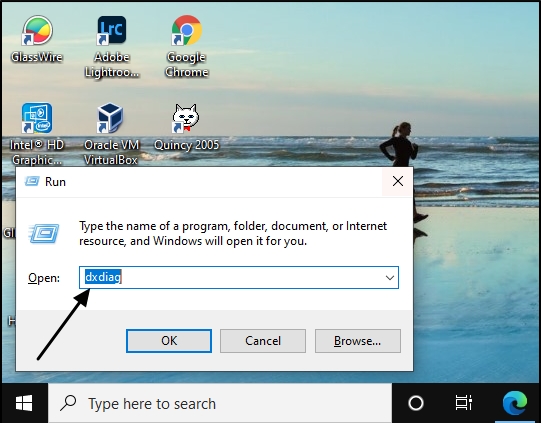
After that, Windows Run program will open on top of the taskbar (as shown in the image). Type dxdiag and hit OK.
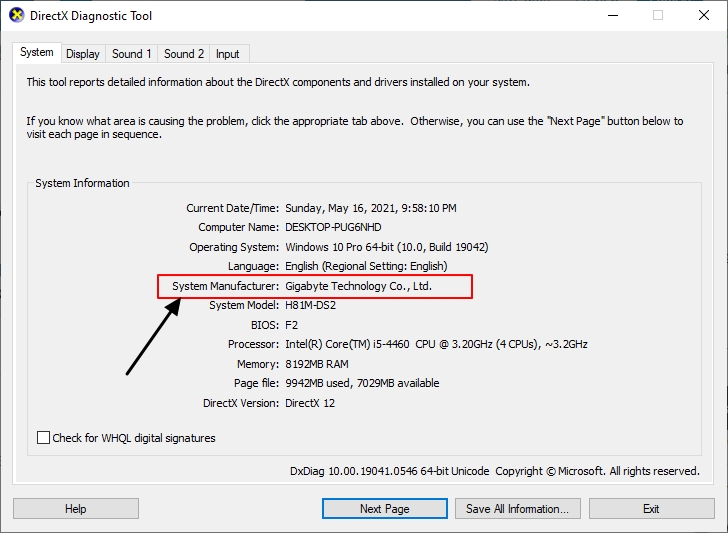
Once you clicked the OK button, Windows DirectX Diagnostic tool will open and there, you will see your computer’s motherboard manufacturer.
2. Go to motherboard manufacturer’s drivers download page
The links of the leading motherboard manufacturers websites can be seen below. You can go to the website that is related to your motherboard here (report to us if the links are broken):
3. Select your motherboard and its model number
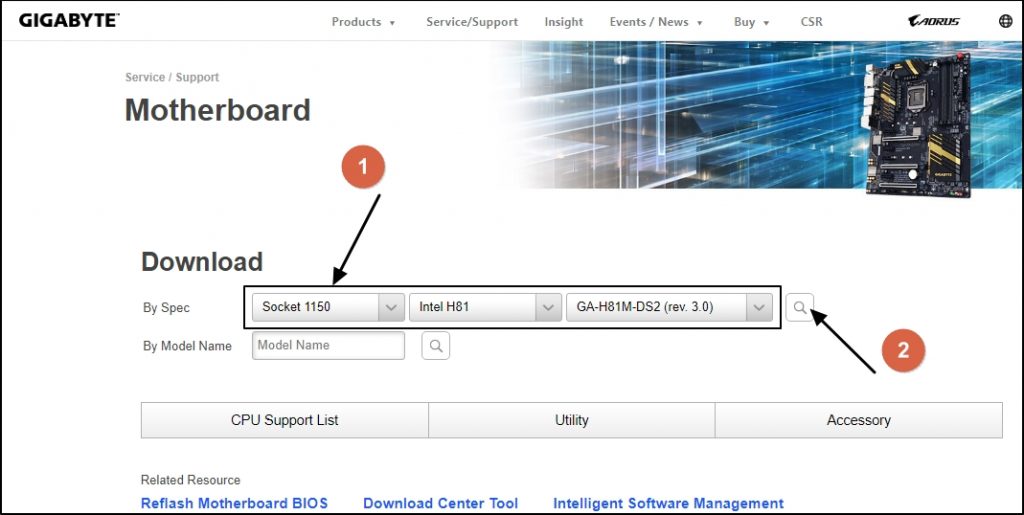
I take Gigabyte as an example here. I cannot say every manufacturer’s website is the same like this but it is somehow similar to this one. If the download page has auto-identify feature, you can use it to easily identify your motherboard.
Once you selected your motherboard, click on the search icon to see the available drivers to download.
4. Select Windows 10 architecture and download graphics driver
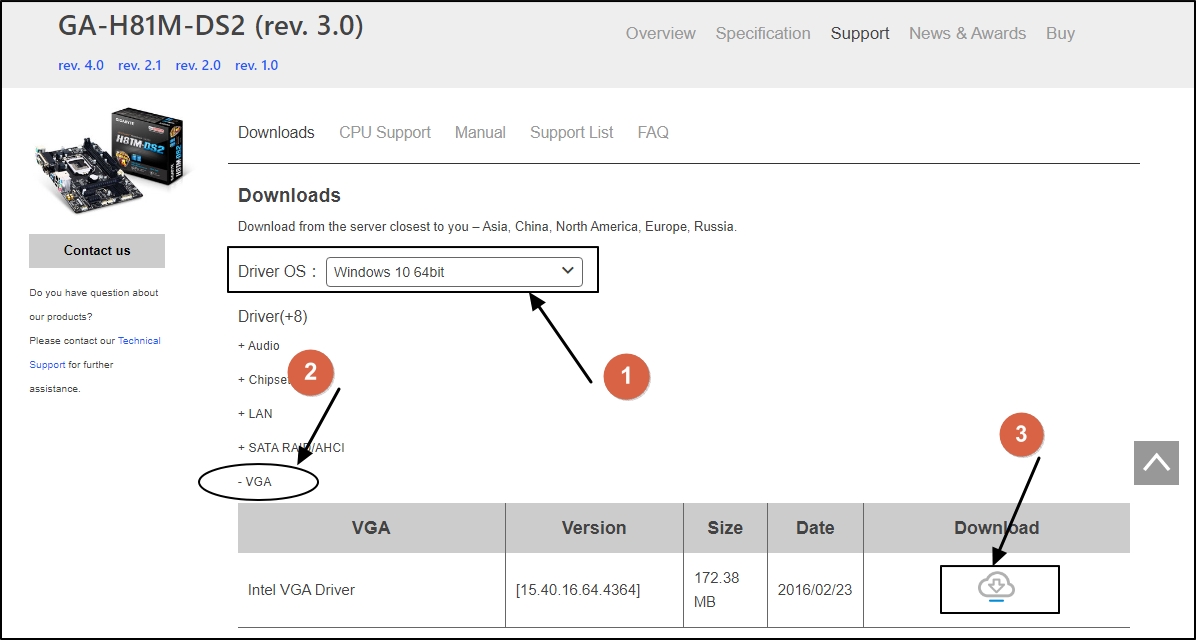
A list of drivers available for your computer’s motherboard will appear. Now, you can select the OS as Windows 10 and download the graphics driver and install it right after.
Before you install drivers, make sure all of your works are saved because a restart is required after you install the driver. If you encounter any issue after the graphics drivers installation, let us know by leaving a comment below.
Desktops: Update Nvidia/AMD Graphic Drivers in Windows 10

If you are using a big/giant graphic card for your PC, then you must go to the Graphic card manufacturer’s website to download drivers for your graphic card.
1. Nvidia users
If you are Nvidia user, go to the Nvidia driver downloads page, select your graphic card and download the driver then install it.
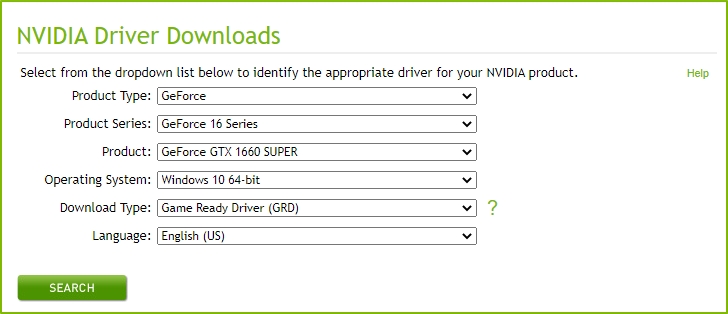
If you are more into gaming, download the Game Ready Driver (GRD). And, if you are into video editing or graphic designing, you can download the Studio Version.
2. AMD users
If you are an AMD user, go to their downloads page and select your graphic card. Then, download the driver and install it.
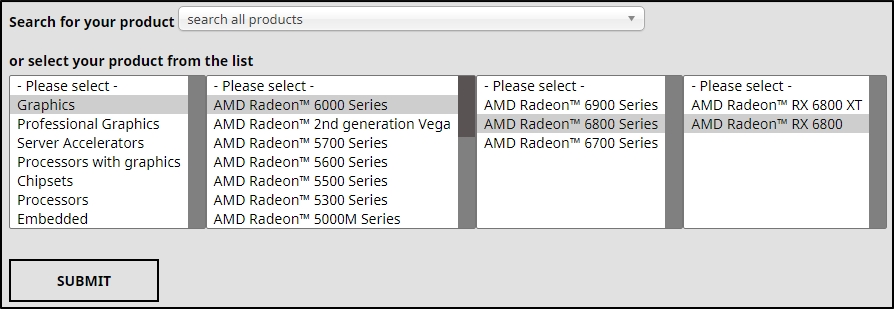
Still have questions? Feel free to ask and leave a comment below.
Related topics: