Microsoft Edge Surf Game Cheats & Easter Eggs (New)
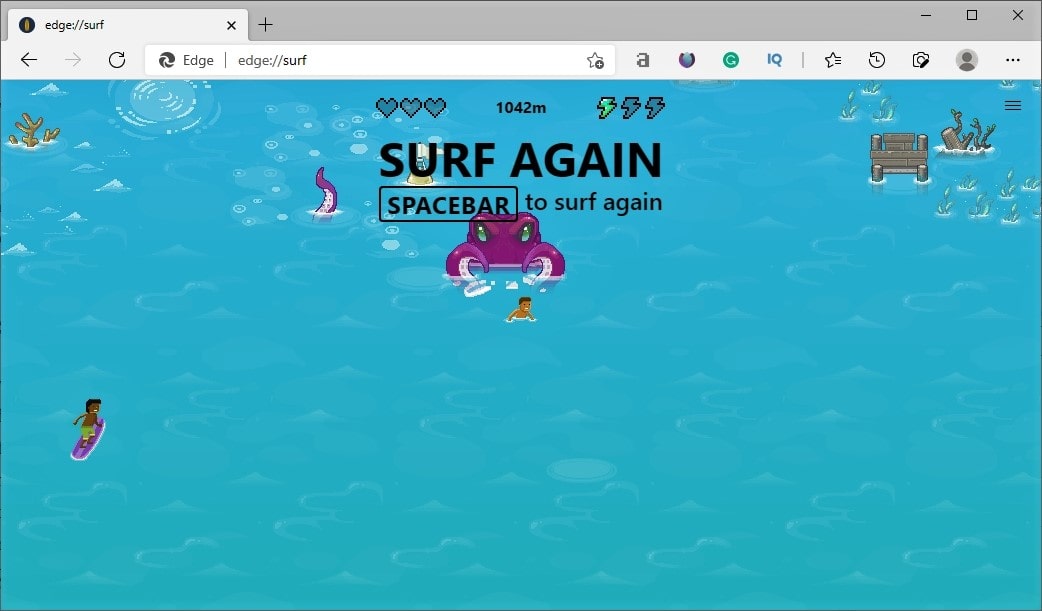
No internet connection but you’re bored? Then, it is the perfect time for you to try the Microsoft Edge Surf game Cheats & Easter Eggs! Plenty of new features and three latest gaming modes are also embedded in the Chromium-based Web browser.
What to Know?
The fun part is that you can enjoy all of these without the need to worry about internet connection and speed because the game works offline on any page like Chrome T-rex (chrome://dino has additional arcade mode). What’s more appealing is that accessing this game is not a pain in the neck for it only requires a simple URL to be encoded in the address/search bar which is edge://surf. Go ahead and try it!
The Konami Code
As the game’s up-to-date addition, it has received an interesting avatar which is called Ninjacat. This character can be obtained by striking out an undisclosed code, which appears to be an honor to Kazuhisa Hashimoto, a Japanese video game developer and also the man behind Konami Code, a cheat code used in several video games typically granting the player extra lives or other aids, and which has also become pervasive as an Easter egg in popular culture.
How to Surf
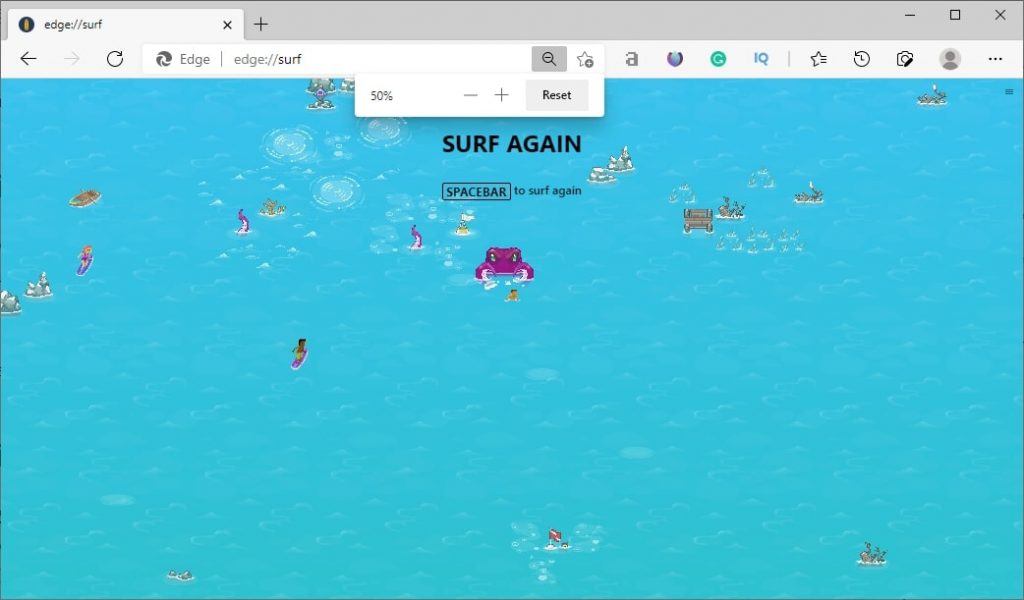
For those of you who have played this game, you know that losing comes inevitable whenever you reach more or less 1000 m, right? Irritating as it sounds, however, you also know that your purpose is to surf as far as possible without crashing onto the various hindrances in the game such as corals, buoys, and other surfers. Hence, you are given three lives to play it strategically and reach the farthest distance that you can.
Microsoft Edge Surf Game Cheats & Easter Eggs!
Without further ado, lets dive in!
Hidden Mini Surf Game on Desktop

If you’re a desktop user, hold down the CTRL key and just scroll the middle mouse button if you intend to zoom out. You can take it up to at least 50% to get a better vision of what is in the game. Once you have zoomed it out according to your preference, you can now choose the character of your taste. To do that, simply follow the instructions that will appear on your screen then hit Enter to start playing.
Hidden Mini Surf Game on Laptop

Playing the game on a laptop without using a mouse is also not a problem. Pinch the touchpad inward; if that didn’t work, click the three-dot button on the top corner of Edge and click the – or + till you come up with the zoom rate you want. Other than these simple instructions, also remember that the left and right arrows rule direction, while the spacebar caters the ability to perform tricks to evade the obstacles as you immerse yourself in the game.
The Ninjacat Character (Easter Egg 1)
Many of you know that Ninjacat has been part of Windows 10 OS, but only as an emoji. Windows insiders and fans have broadly used the character to create Ninjacat wallpapers. So, to speak, the character has been the latest addition in the Surf mini-game, but the character doesn’t appear straightforwardly. Therefore, as a player, you can think of it as an Easter Egg, inside another Easter Egg. For you to have an access to the Ninjacat character inside the Edge Surf mini-game, using a secret code on the game page (URL when online) or on any page when not connected to the Internet (similar to Chrome’s offline or no connectivity page) comes as a requirement.
Secret Code!
Same with how most, if not all, games operate, for you to play as the Ninjacat character, you must first start the game. Once the game begins, do not enter the default playing keys, like the left and right arrow keys, and spacebar. Furthermore, keep your fingers away from any buttons on the Mouse. In its place, press the following keys in the precise sequence speedily: Up, Up, Down, Down, Left, Right, Left, Right, b, a (↑ ↑ ↓ ↓ ← → ← → ba). The browser self-confirms the keys entered and changes the character. It is vital to note that any score made with Ninjacat avatar is not documented.
Must Check-out!
Microsoft has launched the Surf mini-game in the new Edge browser in version 82.0.423.3. However, the general availability of the game was not confirmed. To cut the chase, the Surf mini-has just been disseminated gradually, and many users might not have received the same. There’s only a single way to confirm if the game is available on your device and that is to enter the URL mentioned earlier and hit Enter. If it’s present, then the mini-game will launch right away in your Edge Browser tab.
Konami Code in Opera
What’s catchier about the dual Easter Eggs is the fact that the code required to enter the mini-game is identified as the Konami Code. This is deemed so important to launch the game and to select actions to gain benefits. Not long ago, Opera, another popular web browser, has permitted its users to enable power user settings through the Konami Code.
How to Become an Octopus in the Game (Easter Egg 2)
Again, your character choice is all up to you. If you want a Ninjacat character, you will be in need of a code; the code is also mentioned earlier in this article. However, if you want to try out another character like an octopus, it cannot be guaranteed that you can become an octopus once you have chosen to be a Ninjacat. Still, you can bet your luck in the game. As you start your surfing adventure, you have to meticulously move and take small turns so you won’t hit any obstacles. You should turn to the extreme left and after some time, you will notice a certain place in the game; stay in the middle and wait for 5 or 10 seconds.
Octopus’ Great Enemy (What to Avoid)
The wait is over! After only 5 or 10 seconds, you have become an octopus! With that newly acquired character, you can break any fences, rocks, and other things without the need to give the slightest worry whether these obstacles are huge or small or if you may lose a game life. In fact, you can even make other people/surfers that are near you fall. But, becoming an octopus in the game doesn’t equate to immortality because the sandbars are your biggest enemy; watch out for those so you won’t lose a life. Also, your score won’t be saved if you are an octopus.
Surf Now and Reach the Farthest Distance
Have you tried surfing using these tricks? If you haven’t, try them now and bring your surfing adventure to a whole new level. Beat the obstacles, reach the farthest distance, and be the best surfer that you can be!
Show us some love by leaving your comments below. Best regards!
Read more: