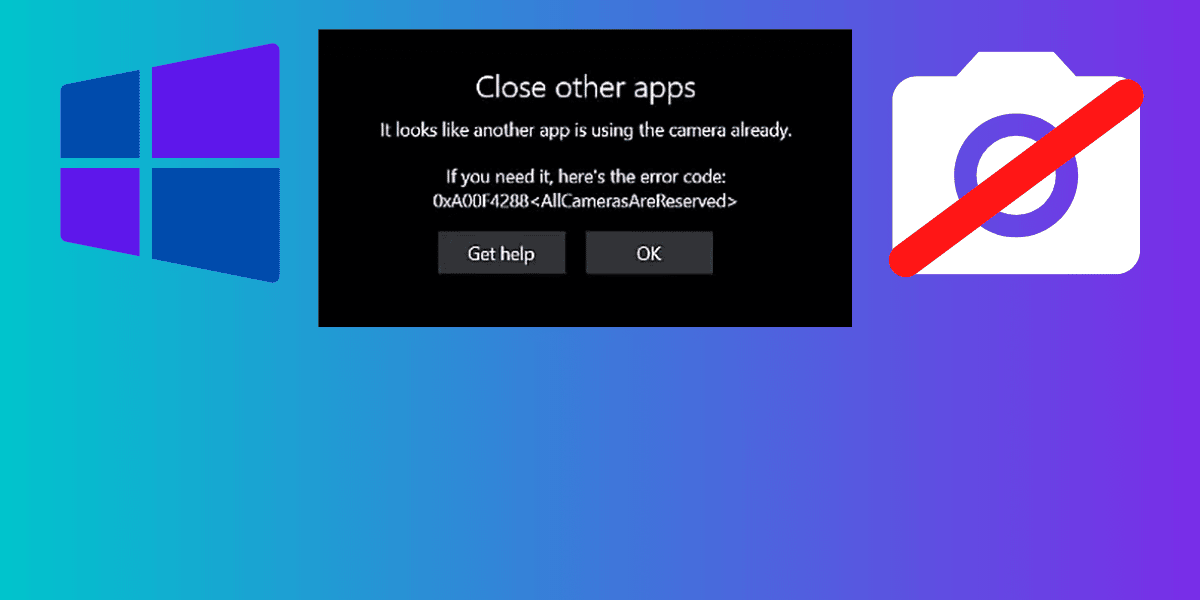
Fix 0xa00f4288 All Cameras are Reserved Error in Windows 10/11
If you get the 0xa00f4288 all cameras are reserved error whenever you open the camera app in your Windows 10/11 PC. Then this guide will help you to fix it easily. 0xa00f4288 all cameras are reserved error occur whenever your device’s camera is used by another service or an app. That is why the error message […]
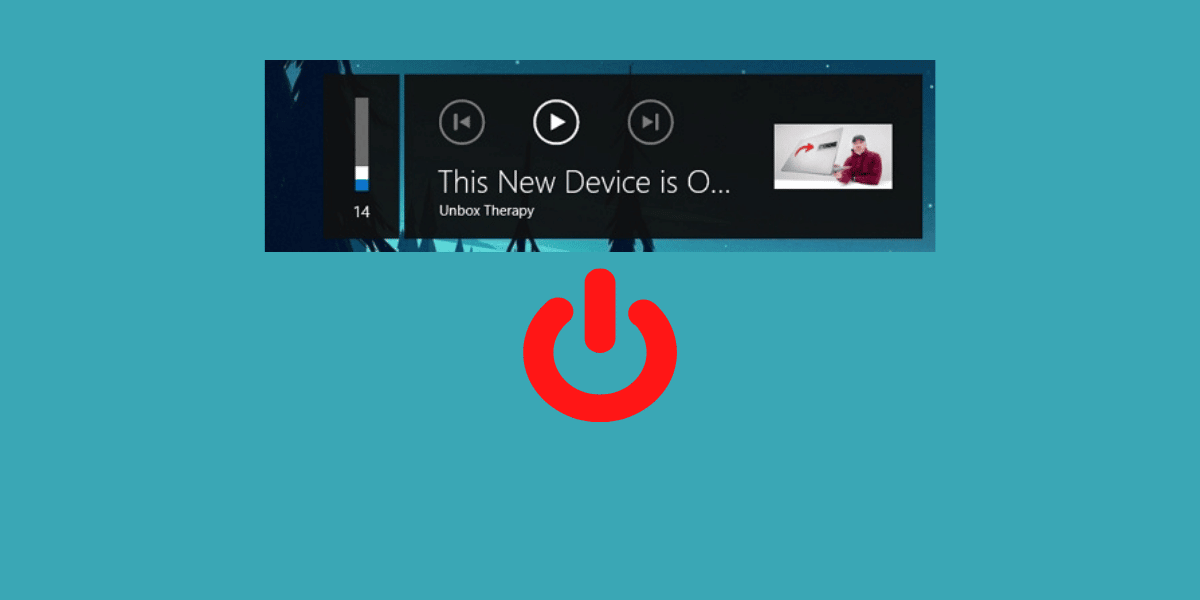
How to Disable Volume Popup in Windows 10 in 2022
Starting from Windows 8, Microsoft Windows operating systems show a volume popup at top-left of the screen on Laptops/Desktops whenever we use the shortcut key to change the volume. Which typically looks like this: Some people find it annoying to them to always see this popup every time they change the volume of their Laptop/Desktop […]

Fix Bluetooth Device Remove Failed on Windows 10/11
Recently, a lot of users have reported that they are getting Bluetooth device remove failed error when trying to remove a paired Bluetooth device (mostly audio/controller devices). So if you are in same situation where you are unable to remove a Bluetooth device and want a solution, then don’t worry. In this guide, you will […]

How to Check Windows 10 Crash Logs & Fix Errors in 2022
When your Windows 10 system crashes, the operating system generates a crash/error report immediately. This includes the error with a code and can be very useful to troubleshoot the system. Usually when you take your computer to a repair shop, they access these crash logs and analyze it to fix your system. So why taking […]
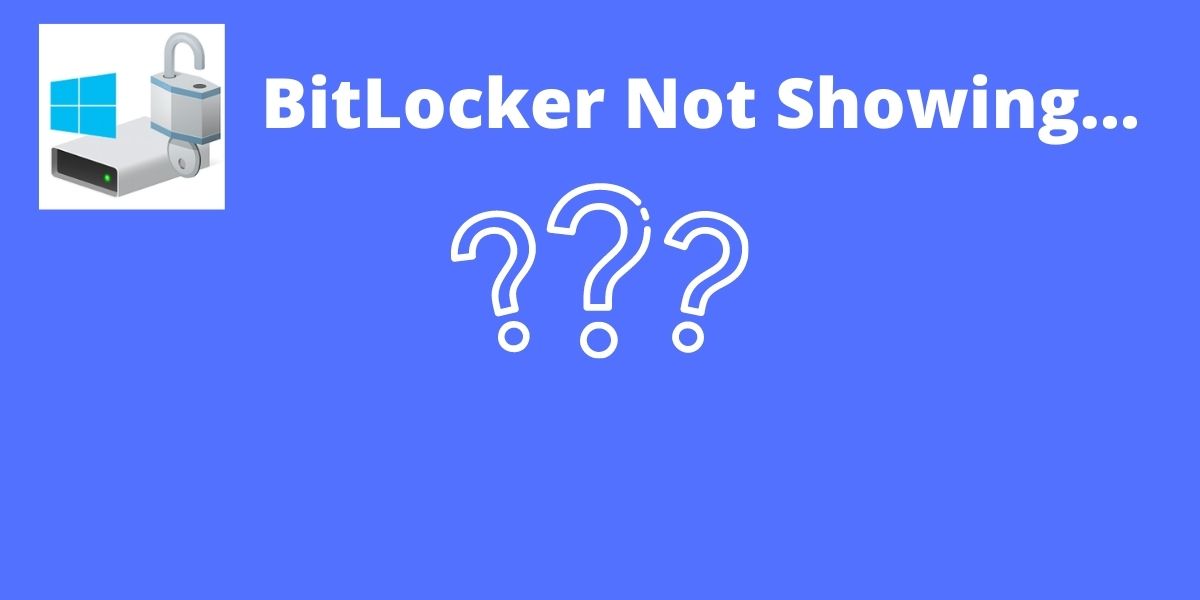
How to Solve BitLocker Not Showing in Windows 10
To protect your files from unauthorized access or when your device is stolen or misplaced, you might wanted to turn on BitLocker encryption in Windows 10. But when you go to control panel or Settings, there is no BitLocker encryption. Right? In this guide we will show you how you can solve BitLocker not showing […]
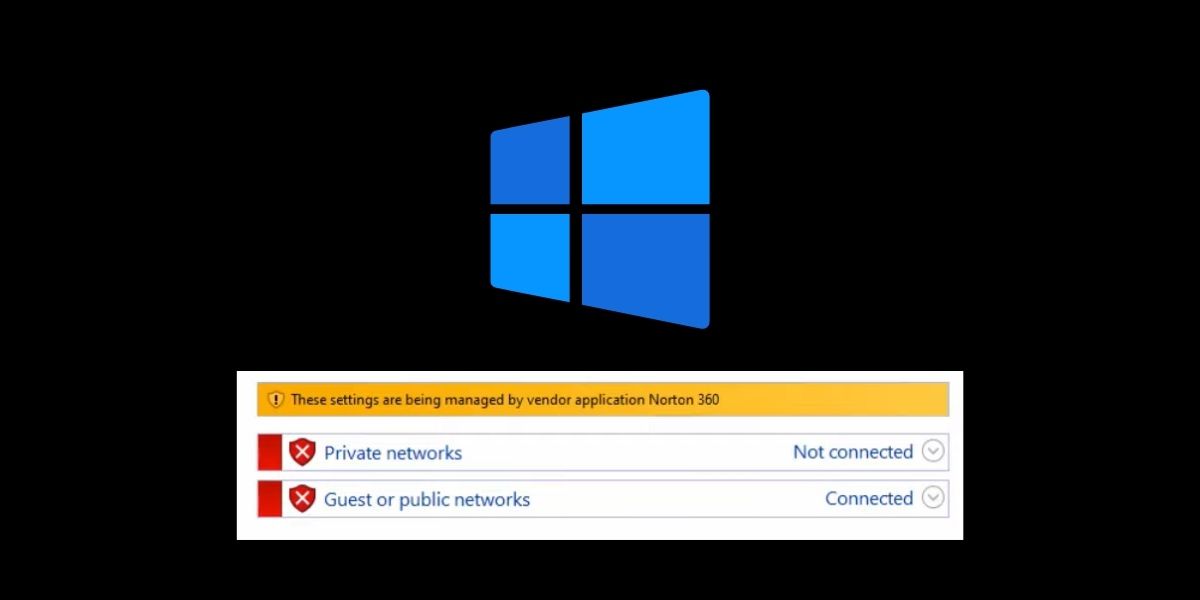
How to Fix These Settings are being Managed by Vendor Application on Windows
You went to turn on Windows firewall/Security but you get “these setting are being managed by vendor application…..” error message. If this is the issue you are having right now, don’t worry. We have got you! In this guide I will show you how to fix that annoying message “these settings are being managed by […]

How to STOP Auto updates (Permanently) in Windows 10
Updates play an important role in an Operating system. In Windows 10, the system updates itself automatically without any user (you) interaction. Sometimes this can be bothersome to you especially when turning off your computer. Not only that, this can cost a lot of data if you are using a mobile data connection. So maybe […]
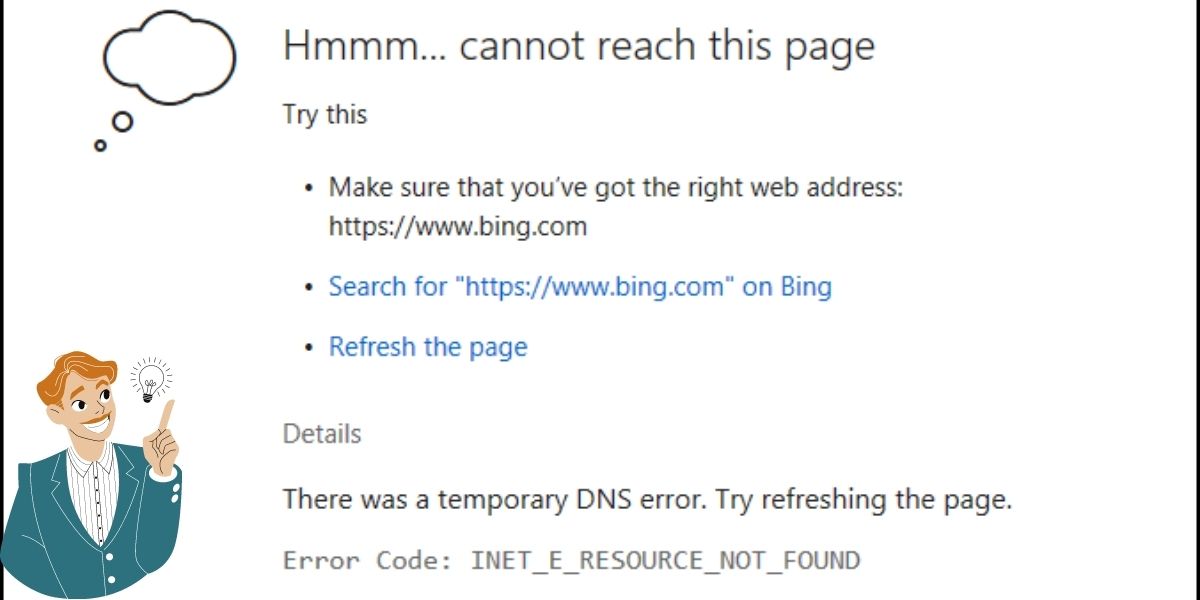
How to FIX: INET_E_RESOURCE_NOT_FOUND in MS Edge/Chrome
You are trying to load a webpage but the web browser gives you “inet_e_resource_not_found”. Well, then this guide is for you! A lot of users like you have reported that when they try to visit a website or page, they get this error. Especially in Microsoft Edge browser and Chrome browser (Other also but these […]
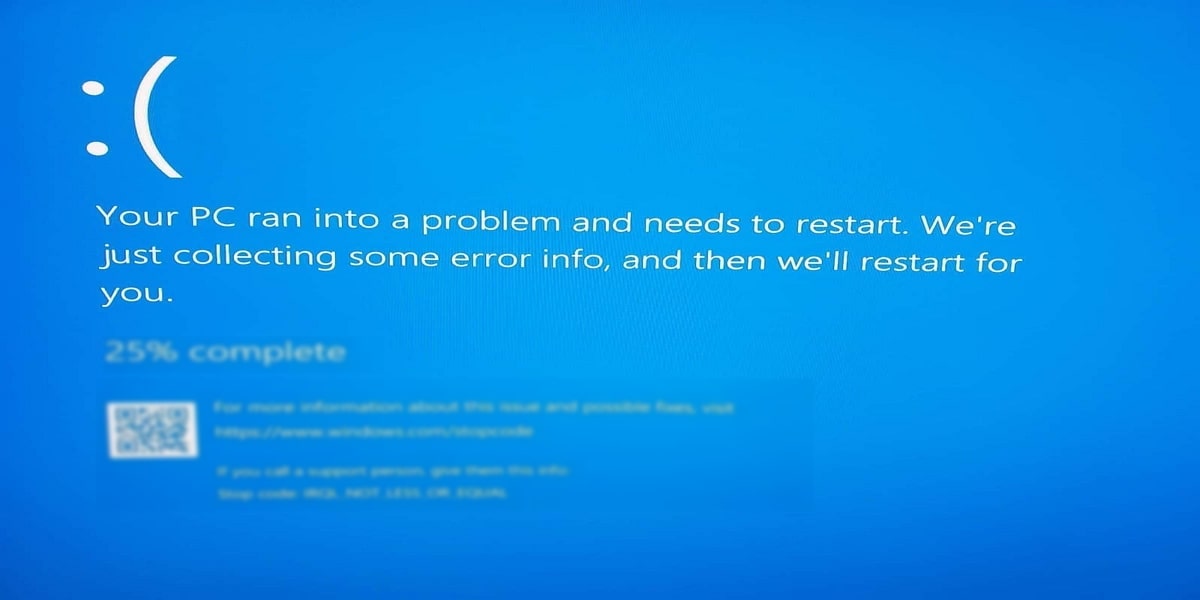
[FIX] IRQL NOT LESS OR EQUAL – Windows 10 Easy
This is a complete and easy guide to solve the annoying “IRQL NOT LESS OR EQUAL” BSOD (Blue screen of death) in Windows 10. (This is also applicable for “Driver IRQL NOT LESS OR EQUAL” error.) What triggers “IRQL_NOT_LESS_OR_EQUAL” error? Before solving this type of error, you should know first the root cause of this […]
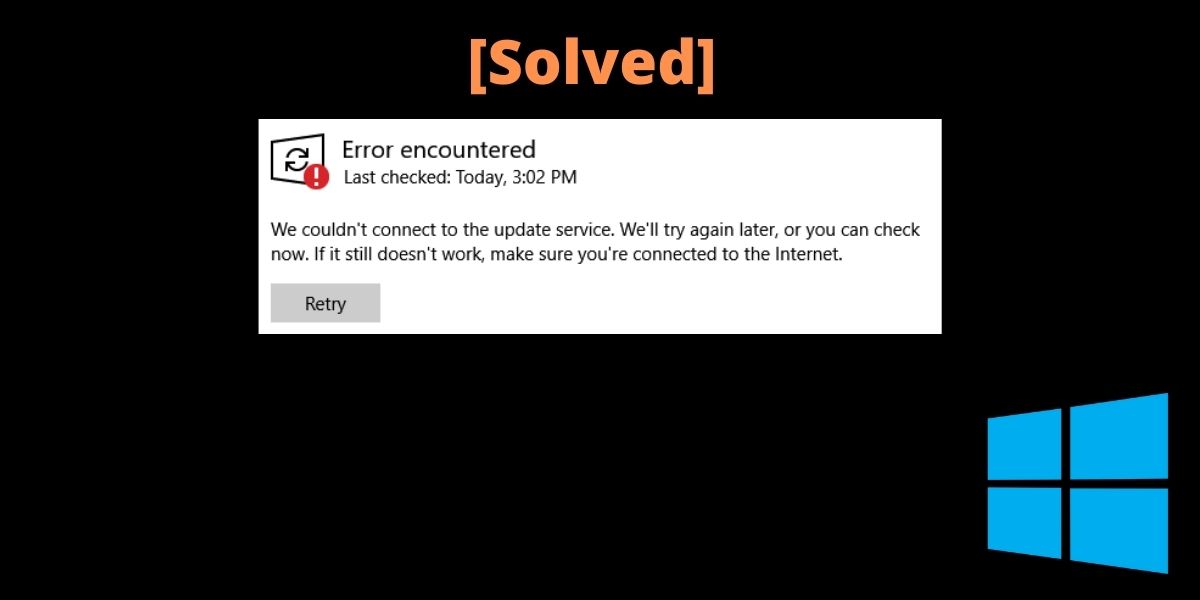
[Solved] We Couldn’t Connect to the Update Service in Windows 10
You are connected to the internet but you get the following error when running Windows 10 update: “We couldn’t connect to the update service. We’ll try again later, or you can check now. If it still doesn’t work, make sure you’re connected to the Internet.” If this is the case, then this guide is for […]