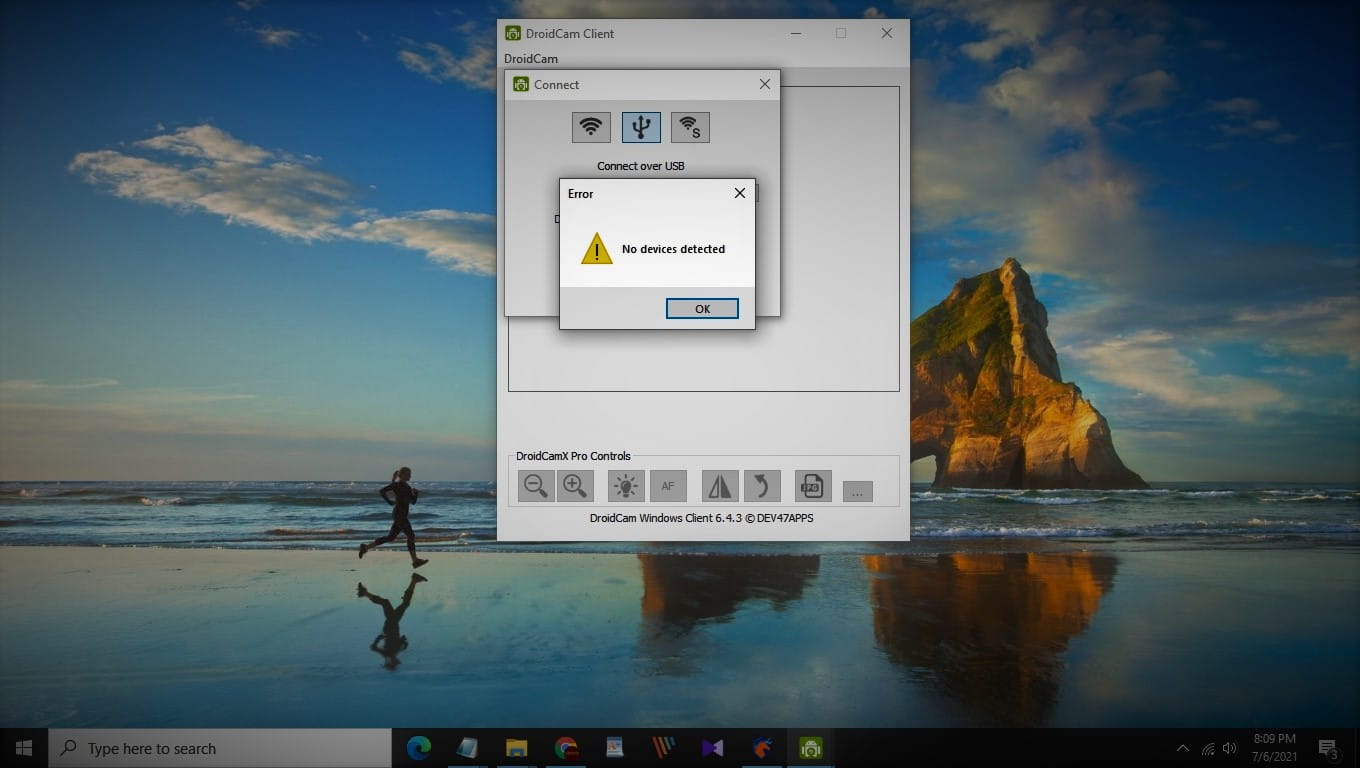
How to Fix No Device Detected Error on DroidCam PC
Having trouble whenever the “no device detected” error appears on DroidCam PC client when you connect to your Android device via USB? Worry no more ‘cause this guide got you covered! Not just that, this guide is also suitable for any Android device and any Windows Operating System. Let’s get started! How to Fix DroidCam […]

How to Enable Windows 10 Auto Login Feature in 2021
Windows 10 auto login feature allows you to log in to Windows 10 without typing your user name and password. This feature is very useful if you are using your computer in a safe space where you don’t need to type passwords every time you log in to Windows 10. In the previous versions of […]
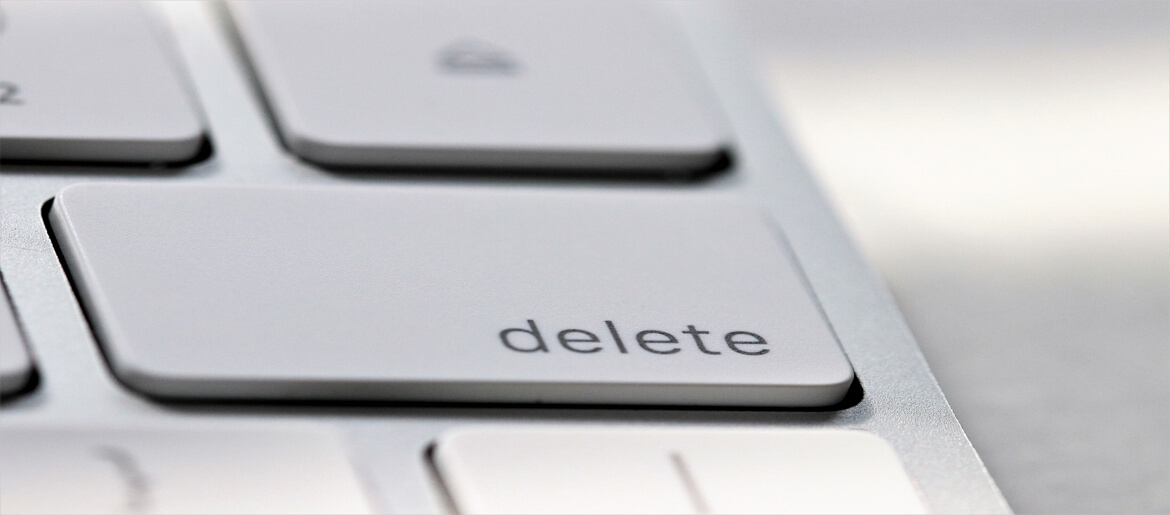
How to Delete Files Permanently in Windows (2021)
There are 2 ways you can permanently delete files from your Windows (10, 8, 7) computer. One is to delete the files and remove them from the recycle bin, and the other way is to permanently delete files from your computer using a third party shredder software. Deleting a file in Windows is different from […]

How to Create Strong Passwords You Can (Easily) Remember
To end the nightmare of forgetting passwords, there are only two ways: the first one is to create strong passwords that you can remember and make it different for each and every account you create, and the other way is to use a reliable password manager so it will remember the passwords for you. Since […]

5 Ways to Solve Password Box at Login Screen is Automatically Filled with Dots
You are here because when you turn on your computer, you cannot login due to the password box at login screen is automatically filled with dots, right? You may be reading this guide on your mobile device or other device because you cannot log in to your computer. And yes, I know how frustrating it […]

How to Make Animated Stickers For WhatsApp (Android/iOS)
Do you want to know how to make animated stickers for WhatsApp on your Android/iOS device but don’t know how to do it? Maybe you tried a bunch of different apps and all of them didn’t work. Well, in that case I’m glad to tell you that you are in the right place! I will […]

[Solved] This App Has Been Blocked for Your Protection Error
Did you try to install or open a program and ended up getting “This app has been blocked for your protection” error? Well then, this guide will certainly help you to fix this issue. But before we get into that, make sure the program or file you are trying to install/open is reputed and safe […]
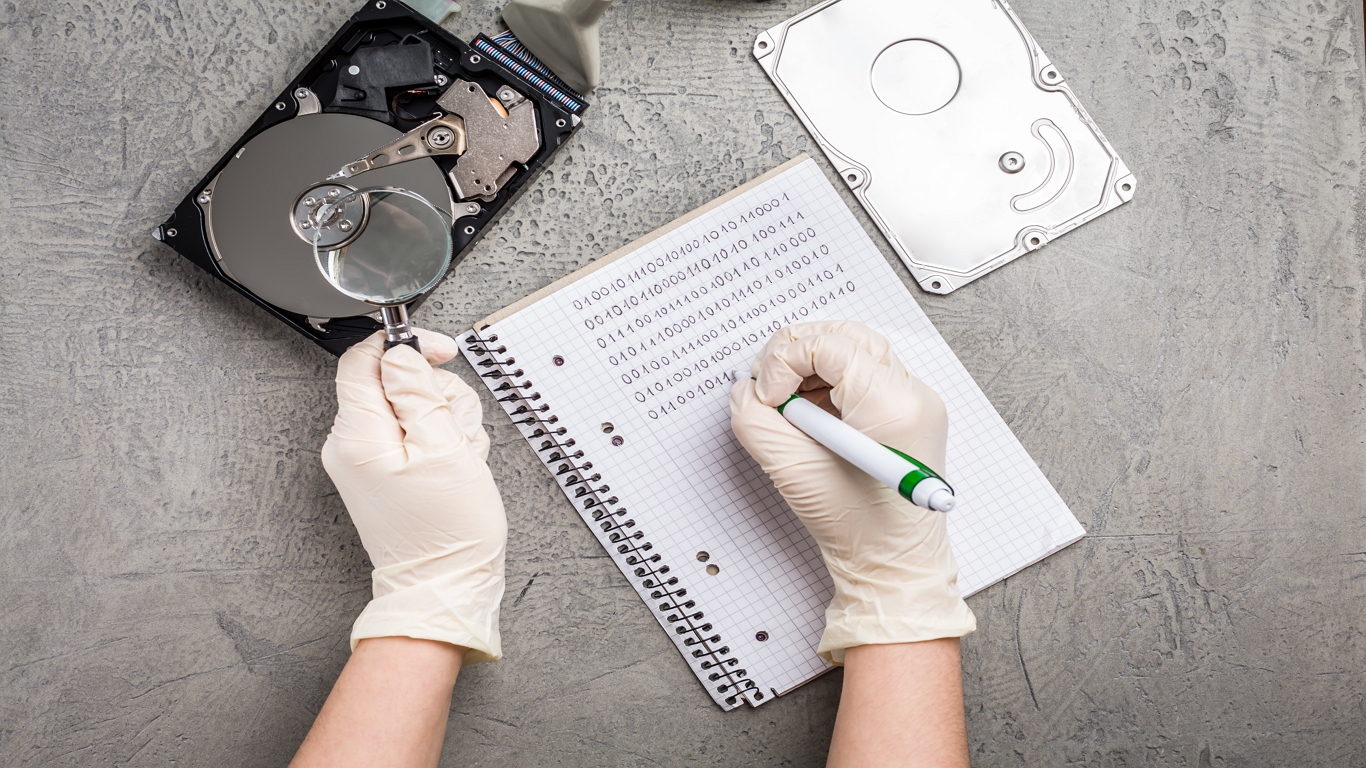
How to Recover Deleted Files in Windows 10 – Free
Deleting files by mistake or by some other unintentional ways is something that usually happens to all of us. I, myself, have also dealt with the same unpleasant experience whenever I use computers. Recovering files is not the same as deleting them; and, the thing is, some files may never be recovered at all. Accidentally […]

Quick Way To Update Graphics Driver in Windows 10
Do you know the quickest way to update graphics Driver in Windows 10 and increase your GPU performance more and more? If your computer’s drivers are old and outdated, then your computer is like an old car. You can only hear its noise but its speed and the convenience it can give you are of […]

How to Create Windows 10 Bootable USB in 2 Minutes
This simple guide will help you create a Windows 10 bootable USB drive with or without using an ISO file in just 2 minutes; so, whether you have an ISO file or not, you can easily set up a Windows 10 bootable USB drive all by yourself. All you need to do is to follow […]