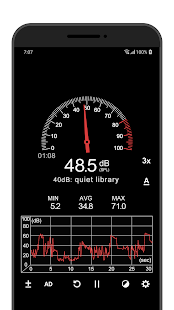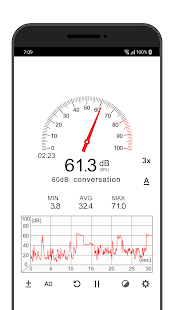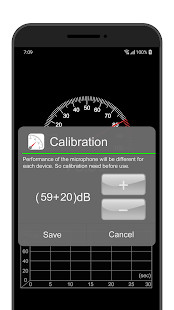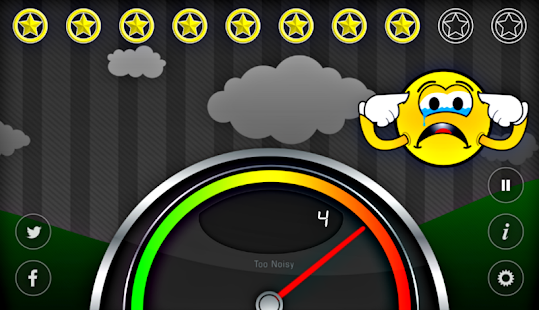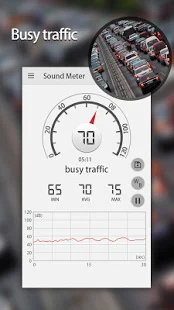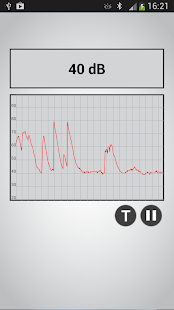8 Best Sound meter apps Android/iOS

Smartphones have become most powerful device that we use today. The very special thing about smartphone is we can turn it into anything we want using programs called Apps!
There are millions of apps that are available to download on app stores and today we are gonna look at some special apps that can measure decibel levels around you.
Since there are lot of apps, what are the best sound meter apps? How to use them? What are the actual uses of sound meter apps that you don’t know? and many more questions you may have.
You will find all the answers in this article. It is only few scrolls away!
What is “Decibel Meter” device?

If you already know what decibel meter does, you can scroll down.
Decibel meter or in other words Sound level meter device is a gadget that can measure decibel level (noise level). (What is decibel(dB) level? is explained below)
Measuring dB level is important in many ways. For example, Noise level over a prolonged period of time can damage your hearing!
Sound level meter app and Sound level meter device is the same but the receiver of the actual device can measure even louder sounds. While our smartphone mic can only hear up to 100dB level.
But that will not be a problem for you unless you are trying to measure very loud sounds that can affect your hearing.

Instrument is not providing good sounds 
Why my pc makes noise? 
Need to be quiet 
When sound mixing 
Nobody wants to watch your noisy video 
When composing an audio
As I mentioned earlier, sound meter apps can be really useful for different scenarios. The main and the most use of it is to save our ears from disturbing noises and high intensive sounds.
So here are a few uses of sound meter apps that we have discovered. You can also leave a comment if you like to share yours.
- To check home equipment that generates noises (Washing machine/PC/Air conditioner etc.)
- Use it as a loud meter for a children’s room or a classroom.
- To measure the sound level intensity or noise level of a stereo system.
- Check the noise level in your room. (Especially if you live in a loud environment)
- When recording a video (check noise level before begin recording)
- For audio production/ Sound composing.
- When practicing or tuning an instrument. (a guitar/violin)
- To maintain quiet places like a church, library, or office room.
- For a construction suite
- To measure traffic/environment loudness
Best sound meter apps (Android/iOS)
We have listed the best sound meter apps that we found from Android and Apple store. The criteria that used to pickup the best sound meter apps are below.
- Accuracy
- Supported frequency weightings
- The number of downloads
- Reviews of people who are using
- Price (free or paid)
- Last updated date
Decibel X (Android/iOS) – Free/Pro version
Pros:
- Trusted accuracy
- Smart history data management
- Dosimeter included
- User-friendly UI
Cons (reported by users):
- Limited weightings support for the free version
- Annoying Ads
Sound Meter by ABC Apps (Android) – Free
Pros:
- Supports graphs and written display
- Display min/max/average decibel values
- can be calibrated for each device
Cons (reported by users):
- Disturbing Ads
- No share option for records
NoiSee (iOS) – 1$

Pros:
- Two modes
- Sound meter
- Noise at work
- High level accuracy
- Supports different weightings
Cons (reported by users):
- Only supports for iphone devices
- Not for free (Cost around 1$)
Too Noisy Pro (Android/iOS) – 5$
Pros:
- Best for teachers and parents
- Alarm for predefine limit exceeds
- Louder activity notifications
Cons (reported by users):
- Not for free
- App crashes
SPLnFFT Noise meter (iOS) – $3.99

Pros:
- Recommended by the Laborers Health and Safety Fund of North America
- High accuracy
- fewer bugs
Cons (reported by users):
- Not for free
Sound meter and noise detector (Android) – Free
Pros:
- Display different forms of decibel
- Suspend recording
- Detect and record sounds in the background
Cons (reported by users):
- To get the best accuracy needs to be calibrated
- Lots of Ads
Sound meter pro (Android) – Free
Pros:
- super helpful decibel scale reference
- Easy to use
- High accuracy level
Cons (reported by users):
- Annoying ads
- Accuracy dropdowns sometimes
What is dB, dB level, Leq and SPL?
If you don’t know what these words are, it is time to clear them up.
The sound pressure level is the ratio of the absolute sound pressure against a reference level of sound in the air.
Decibels (dB) is the unit of sound measurement. In other words loudness of sound or SPL is measured in decibels (dB). When the dB level is high, loudness is correspondingly high. You can learn more about dB from Wikipedia.
decibel level(dB levels) can be measured by using a sound meter/decibel reader device(Or app from now :D)
Look at the decibel scale below here. You can use this image when you use the sound meter app.
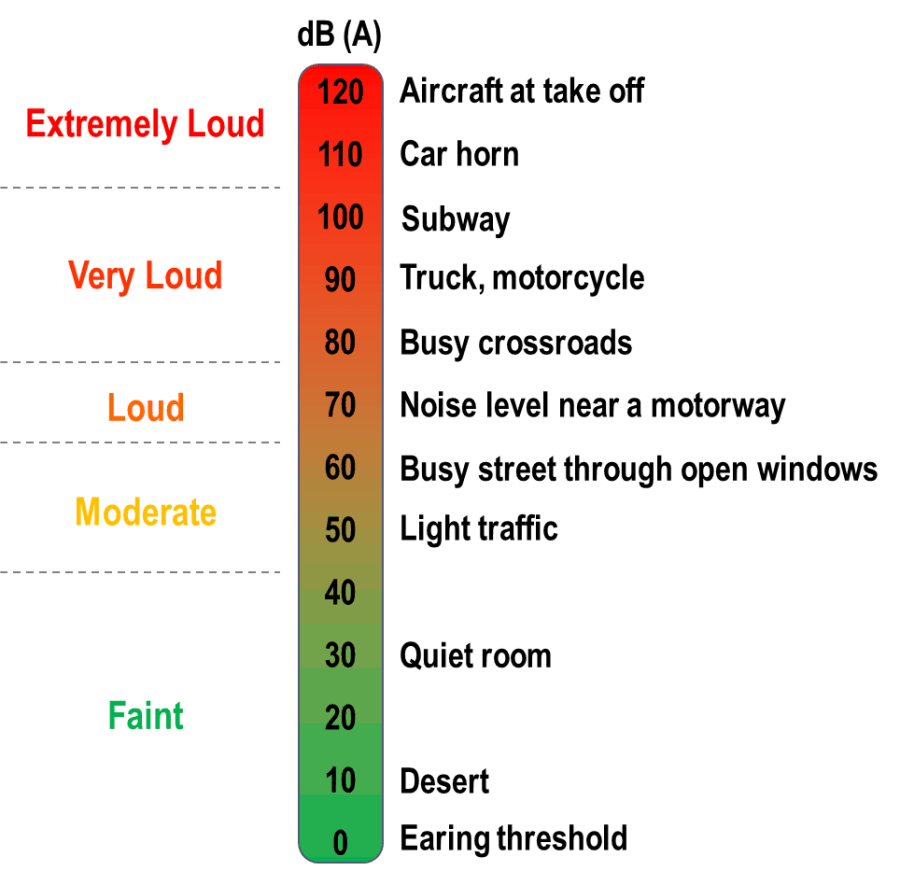
Example: If you want your room to be quiet, its decibel reading should be around 30dB to 40dB
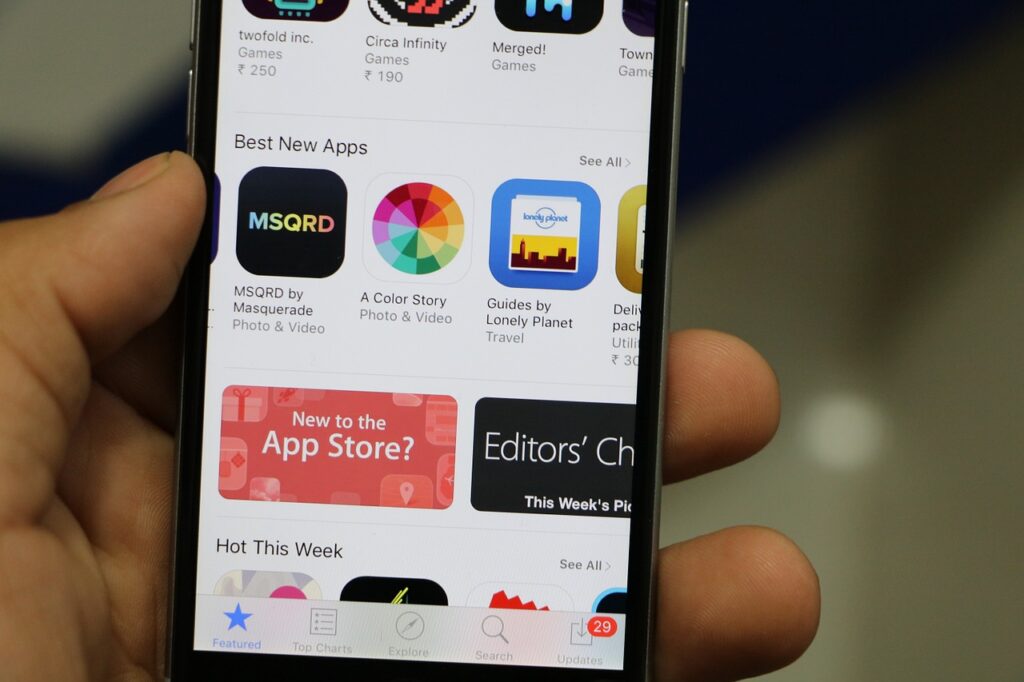
It is easy to use any of the decibel/sound meter apps that are listed above. Let’s take Decibel X as an example.
Step 01: Download Decibel X from Google/ iOS app store
Step 02: Make sure your device mic is not using by another app or device such as headphone/phone call/voice record etc.
Step 03: Open Decibel X and give permission to Record audio
After, You will see a meter and from below the values changing. For Decibel X, it only allows you to read Z-frequency level.
Don’t know what frequency weightings are? read this article.
You can change response time in settings to slow or fast.
Step 04: Using decibel scale (above) compare the values with the readings you have got in the Decibel X.
*The functionality of other apps are all the same except some features and the user interface.
How to fix common sound meter apps issues
IF something went wrong with the app, here is a list of options you can try to solve the problem.
- Close the app and open it again
- Make sure;
- You are not in a phone call
- Earphone is not plugged in to your phone
- You are not using any voice record app
- Your phone’s mic is not being used by any other app
- Change response time and weightings (Do one at a time)
- If you can, calibrate the app with a sound meter device
- If none of these methods work, try installing another app
That’s it. If you have any questions regarding the article feel free to contact us. Leave a comment and don’t forget to share with your friends!